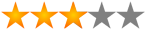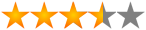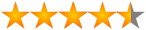Virtual PBX

 |
Virtual PBX | ||||||||||||||||||
|
|
||||||||||||||||||
| Product Summary A VirtualPBX review shows the company to offer a fantastic price value for plans including unlimited extensions along with a standard number of minutes. Virtual PBX provides potential customers with a free trial of 30 days, including 50 minutes for testing the product. The company is a great option for businesses needing many extensions offered at a low price as the contract provides an unlimited number of extensions. For an international number, Phone.com offers a substantially lower international rate. VirtualPBX subscriptions include standard features for call management, such as setting answering rules, call block, call transfer and the ability to place calls on hold. In addition, users can access the Find MeFollow Me feature and such PBX features as conference calls, voice mail to email and unlimited extension for a single monthly cost. Customers are offered both phone and email support Monday through Friday. Pricing Virtual PBX offers a basic pricing plan that costs the same as their Market Standard however, the three times the number of minutes is included with this plan. Virtual PBX offers local as well as toll free numbers using the 855, 866, 877 or 888 exchange at no additional cost for the monthly plan as well as true 800 toll-free lines for a one-time 25 setup fee. International numbers with Virtual PBX are available in more than 40 countries. Typically, the company requires a connection fee of 20-35 along with an additional 20-35 monthly fee for each international number. Vanity numbers and existing numbers ported to the system require an additional 25 fee. A 30 day free trial, limited to 50 minutes is offered. Online Interface The online interface offered by Virtual PBX is above average. Users can set up their account easily using the company's setup wizard. The interface allows contacts to be stored, but they must be entered manually one contact at a time. The system allows users to set specific rules for handling calls including creating a list of calls to block, accessing call logs, setting alerts for voice mail, uploading a greeting or customizing the hold music callers hear through the online interface. There are no mobile applications available. Call Management Features VirtualPBX offers call handling rules that allow users to block calls, route calls to a system administrator or extension, send calls to the ACD Queue or route them to the voicemail box. With VirtualPBX, users can assign rules for call handling based on a specific contact, group or even the time calls are received. In additional, calls may be transferred to voicemail or other extensions, forwarded, placed on hold or recorded, all by using the keypad of the phone. Calls cannot be directly blocked using a phone's keypad. The service's call management features also provide Follow Me routing, allowing the user to set an ordered list of extensions that ring sequentially for each incoming call. VirtualPBX provides call screening, call tagging and HD Voice. Outgoing calls may be placed through a Web based VirtualPBX account anywhere an Internet connection is available. PBX Features VirtualPBX stores all voicemails online, allowing users to choose between an alert or copy of the message through the designated email account for each voicemail. VirtualPBX does not provide transcriptions of voicemail to text. Each voicemail box can store up to 100 messages for up to 30 days each. VirtualPBX offers an unlimited number of extensions, greatly exceeding the Market Standard account that provides only 10. With this service, subscribers also have the option of conference calling with a bridge number being automatically supplied. Conference call minutes are deducted based on the number of callers and number of minutes used. With standard service conference calls are limited to ten people at a time however, for an additional fee, the number can be increased to 96 people sharing the line at once. With VirtualPBX subscribers are able to have multiple conference calls simultaneously. The Internet fax service offered by VirtualPBX meets that of Market Standard. Customer Support Customer support, either through phone or email from VirtualPBX is average. There is no live chat option. Support is available weekdays from 7am to 5pm with an emergency support line available 247. During testing for this VirtualPBX review, there was no significant wait time.
|
|||||||||||||||||||